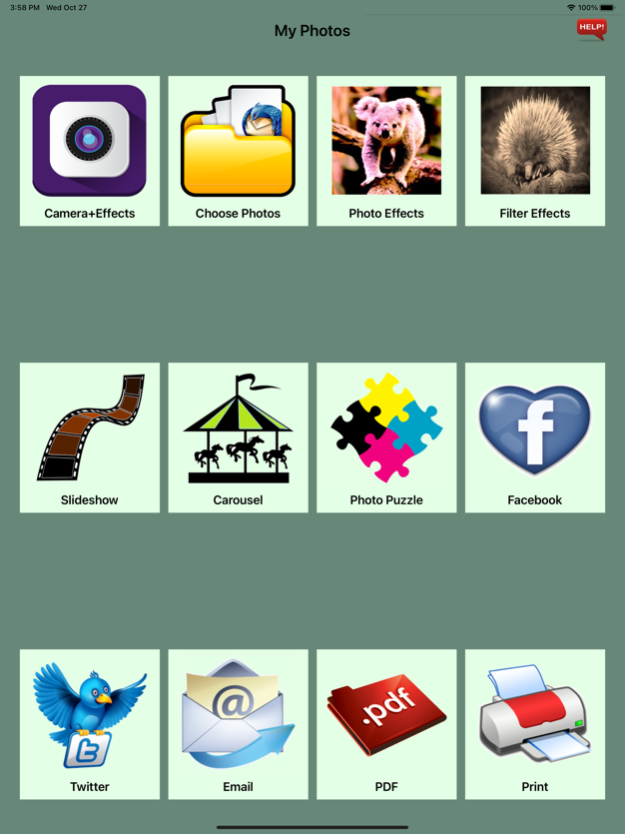My-Photos 1.1.36
Continue to app
Paid Version
Publisher Description
My-Photos is specifically created to manage photos.
There are 11 functions.
Camera + Effects - Take a photo using the camera or select one from the photo album to add effect to before saving. You can also crop the photo. There are 47 effects - Adaptive Threshold, Binary Pattern, Box Blur, Brightness, Bulge, Canny Edge Detection, CGA Color Sphere, Color Invert, Contrast, Emboss, Crosshatch, Exposure, False Color, Gaussian Blur, Glass Sphere, Grayscale, Half Tone, Haze, Hue, Laplacian, Luminance Threshold, Monochrome, Motion Blur, Pinch Distort, Pixellate, Polar Pixellate, Polka Dot, Posterize, Prewitt Edge, RGB Dilation, RGB Erosion, Sepia, Sharpen, Sketch, Sobel Edge Detection, Sphere Refraction, Stretch Distortion, Swirl, Threshold Sketch, Tilt Shift, Tone Curve, Toon, Transform (2D), Transform (3D), Vignette, XY Derivative, Zoom Blur.
Photo Album - Choose multiple photos from the photo album or camera roll. Selected photos can be viewed here or used in the slideshow, carousel, photo effects, filter effects, email, upload to Facebook, or printed.
Photo Effects - Add effects to selected photos. Select from 47 effects - Adaptive Threshold, Binary Pattern, Box Blur, Brightness, Bulge, Canny Edge Detection, CGA Color Sphere, Color Invert, Contrast, Crosshatch, Emboss, Exposure, False Color, Gaussian Blur, Glass Sphere, Grayscale, Half Tone, Haze, Hue, Laplacian, Luminance Threshold, Monochrome, Motion Blur, Pinch Distort, Pixellate, Polar Pixellate, Polka Dot, Posterize, Prewitt Edge, RGB Dilation, RGB Erosion, Sepia, Sharpen, Sketch, Sobel Edge Detection, Sphere Refraction, Stretch Distortion, Swirl, Threshold Sketch, Tilt Shift, Tone Curve, Toon, Transform (2D), Transform (3D), Vignette, XY Derivative, Zoom Blur. A Slider is provided to allow you to adjust the effect.
Filter Effects - Add filter effects to selected photos. Tap on the photo you wish to add filter to. Select from 34 filters - Bloom, Bump Distortion, Bump Distortion Linear, Color Control, Color Invert, Color Matrix, Color Monochrome, Color Posterize, Comic Effect, Edges, Exposure Adjust, False Colour, Gamma Adjust, Glass Distortion, Gloom, Hexagonal Pixellate, Highlight Shadow Adjust, Hue Adjust, Photo Effect Chrome, Photo Effect Fade, Photo Effect Instant, Photo Effect Mono, Photo Effect Noir, Photo Effect Process, Photo Effect Tonal, Photo Effect Transfer, Pixellate, Sepia Tone, Sharpen Luminance, Twirl Distortion, Unsharp Mask, Vibrance, Vignette, Zoom Blur. A Slider is provided to allow you to adjust the filter.
Slideshow - Play slideshow. There are 9 slideshow modes - Camera, Cube, Fade, Flip, Reveal, Ripple, Rotate, Slide, Vacuum. Music can be added from the music library. The music will play when the slideshow is running. Stop the slideshow while it is running by simply touching the screen.
Carousel - Display selected photos in a carousel. There are two modes - manual or automatic and 12 carousel styles - Linear, Rotary, Inverted Rotary, Cylinder, Inverted Cylinder, Wheel, Inverted Wheel, Coverflow, Coverflow 2, Time Machine, Inverted Time Machine, Custom. You can run the carousel in horizontal or vertical mode with wrap-on or wrap-off. Music can be added from the music library. The music will play when the carousel is running in automatic mode.
Email - Email photos. Selected photos can be emailed.
Facebook - Post and/or Upload Photos.
Twitter - Post and/or Upload Photo.
Photo Puzzle - Use the selected photo in a 3x3, 4x4 or 5x5 puzzle.
Print - Print Photos. Print selected photos with the option to select the number of copies to print.
Mar 13, 2024
Version 1.1.36
Minor bug fixes.
About My-Photos
My-Photos is a paid app for iOS published in the Screen Capture list of apps, part of Graphic Apps.
The company that develops My-Photos is Jessica Tunnicliffe. The latest version released by its developer is 1.1.36.
To install My-Photos on your iOS device, just click the green Continue To App button above to start the installation process. The app is listed on our website since 2024-03-13 and was downloaded 11 times. We have already checked if the download link is safe, however for your own protection we recommend that you scan the downloaded app with your antivirus. Your antivirus may detect the My-Photos as malware if the download link is broken.
How to install My-Photos on your iOS device:
- Click on the Continue To App button on our website. This will redirect you to the App Store.
- Once the My-Photos is shown in the iTunes listing of your iOS device, you can start its download and installation. Tap on the GET button to the right of the app to start downloading it.
- If you are not logged-in the iOS appstore app, you'll be prompted for your your Apple ID and/or password.
- After My-Photos is downloaded, you'll see an INSTALL button to the right. Tap on it to start the actual installation of the iOS app.
- Once installation is finished you can tap on the OPEN button to start it. Its icon will also be added to your device home screen.